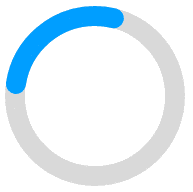
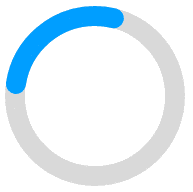
This report allows your operations team to receive and understand vInsightSync results as a PDF without deep data processing or lengthy integration from your developers. The vInsightSync Report is included free of charge for any users of vInsightSync version 2.0 and above.
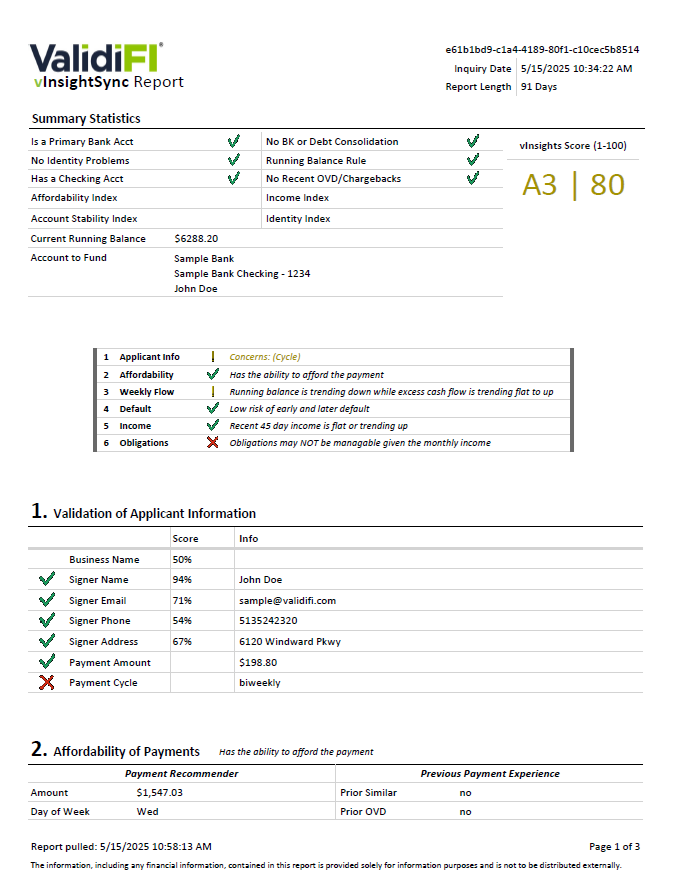
The default layout of vInsightSync includes a summary, six sections, and three transaction aggregate tables.
/v3/AffordAI using the vInsightSync inquiry ID and authorizing bearer token (from your ValidiFI API credentials).statusCode of 1 or 2, convert the returned Base64 string into a .pdf file.statusCode of 3 or 4, record the status.errors object to identify the point of failure.status module for HTTP 200 and 400 response. There are 4 possible statusCodes:
{
"blpInquiryId": "abcdefgh-1234-5678-0000-ijklmnopqrst",
"referenceId": "your_tracking_id",
"customization": {
"showPII": true
}
}
referenceId is an optional tracking id
When using API v3, target POST /v3/AffordAI
The customization and showPII parameters are optional. Set showPII to "false" if you would like consumer PII (name, address, phone, email) to be redacted on the generated PDF. The customization parameter is only available when using ValidiFI API v4 and above.
statusCode 1 or 2 responses will always contain a fileData object. Once you receive the Base64 string in the fileData.report object, use your method of preference to convert from Base64 into a .pdf file.
{
"reportId": "ABCDEFGH-0A61-407A-B83F-EE1D5E991B70",
"referenceId": "your_tracking_id",
"status": {
"statusCode": 1,
"status": "Success",
"errors": null
},
"fileData": {
"fileExtension": "pdf",
"reportName": "AffordAI_[referenceId]_[date]_[time]",
"report": "[base64 file]”
}
}
status module. If the error is non-fatal, you will receive an HTTP 200 response with both error data and the fileData.
{
"reportId": "ABCDEFGH-0A61-407A-B83F-EE1D5E991B70",
"referenceId": "your_tracking_id",
"status": {
"statusCode": 2,
"status": "Success with non-fatal errors",
"errors": [
{
"errorCode": 7,
"description": "Caution: Limited data available"
}
]
},
"fileData": {
"fileExtension": "pdf",
"reportName": "AffordAI_[referenceId]_[date]_[time]",
"report": "[base64 file]”
}
}
fileData module will be null.
{
"reportId": "ABCDEFGH-0A61-407A-B83F-EE1D5E991B70",
"referenceId": "your_tracking_id",
"status": {
"statusCode": 3,
"status": "Fatal error from request format",
"errors": [
{
"errorCode": 4,
"description": "Fatal: This blpInquiryId is not supported.
AffordAI requires BankLOGIN+ 2.0 or above"
}
]
},
"fileData": null
}
"simulate": 4 will always return the AffordAI errorCode 4, even if your submitted blpInquiryId was valid.
{
"blpInquiryId": "abcdefgh-1234-5678-0000-ijklmnopqrst",
"referenceId": "your_tracking_id",
"simulate": 4
}
When using API v3, target POST /v3/AffordAI
{
"reportId": "ABCDEFGH-0A61-407A-B83F-EE1D5E991B70",
"referenceId": "your_tracking_id",
"status": {
"statusCode": 3,
"status": "Fatal error from request format",
"errors": [
{
"errorCode": 4,
"description": "Fatal: This blpInquiryId is not supported.
AffordAI requires BankLOGIN+ 2.0 or above"
}
]
},
"fileData": null
}
A complete list of error codes can be found in the API Documentation.
