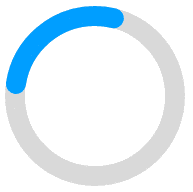
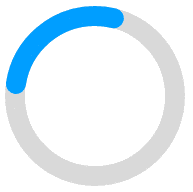
| All 0's | Decline |
| All 1's | Accept |
| All 0's | D1: Decline - Very High Risk and/or Negative History |
| All 1's | A1: Best - Strong Positive History |
| All 2's | A2: Good - Stable, Positive but Some Negative History |
| All 3's | A3: OK - Limited Bank History |
| All 4's | A4: Flagged - Higher Risk Account and/or Recent Negative History |
| question |
Multi-Factor Authentication: Question
The customer's bank requires a question to be answered before successful login. The bank will choose the question, and the question will be displayed along with a text input box. The bank may require multiple questions. When a question is answered incorrectly, the bank will determine the next steps. The bank may choose to repeat the question, ask a new question, or fail the login attempt. |
| code |
Multi-Factor Authentication: Code Verification
The customer's bank requires a special code to continue. This may be in the form of a SMS, phone call, e-mail, token, or other security measure. For most banks, the user will be prompted on how they would like to enter their code (such as receive a SMS, a call, or an e-mail), and then will be prompted to enter that code. The bank will determine the next steps after the answer is provided. For testing, choose any delivery method, and then enter a code of 0000 |
| multiple |
Multi-Factor Authentication: Question and Real-Time Verification
The customer will be asked a question (see question), followed by a code verification (see code) |
| choices |
Multi-Factor Authentication: Multiple Choice
The customer's bank requires a multiple-choice question to be answered. The bank will determine the next steps after the answer is provided. |
| image |
Multi-Factor Authentication: Image Verification
The customer's bank requires an image verification before successful login. The user will be prompted with a question, an image, and a textbox to enter their answer. The bank will then determine the next steps. |
| multiimage |
Multi-Factor Authentication: Question with Image Answers
The customer's bank requires a question to be answered before successful login. The bank will choose the question, and the question will be displayed along with multiple choice images. The bank may require multiple questions. When a question is answered incorrectly, the bank will determine the next steps. The bank may choose to repeat the question, ask a new question, or fail the login attempt. |
| imagequestion |
Multi-Factor Authentication: Image Questions
The customer's bank requires a question to be answered before successful login. The user will be prompted with a question and image and will have multiple-choice images to select their answer. The bank may require multiple questions. When a question is answered incorrectly, the bank will determine the next steps. The bank may choose to repeat the question, ask a new question, or fail the login attempt. |
| captcha |
Multi-Factor Authentication: CAPTCHA image verification
The user will be prompted with a captcha image, where they must respond by typing in the letters/numbers that they see in the image. The bank will then determine the next steps. |
| password | Invalid password |
| throwerror | The bank login process will fail |
| prompt | The bank will require additional verification steps from the user custom message from the bank |
| timeout | The account is locked for 5 minutes |
| empty | There are no eligible accounts |
